Upload vulnerabilities (MEGA THREAD) 11-11-2012, 10:19 AM
#1
Hello Everyone,
Today I'm going to teach you several upload vulnerabilities.
Q: What are they?
Me: They are files uploaded on websites that allow you to upload your files.
Q: How can I use them to hack a website or deface it?
Me: Most of them don't accept php and html so check if it accepts them.
If it does, upload your shell (php) or your defacement (html or php)
depending on what the site allows and you have hacked it!
If it doesn't accept these file types you can either upload your defacement as an image or you can upload your shell as shell.php.jpg and then change it to shell.php once uploaded (A tut for that could be useful)
Q: Is there another way to use these?
Me: you can upload your jdb or phish passwords pretending to be the owner of the site.
------------------------------------------------
OpenCart vulnerability
Steps:
1) Use this google Dork: Index of /fckeditor/editor/filemanager/connectors/
2)Now open a site that shows files and folders. Navigate to connectors if it's not there already and press the file test.html
3) Now, change the settings from ASP to PHP, select where your file will be uploaded (default is root), browse your shell and press upload. Now you have a shell uploaded!
4) If it doesn't let you upload php, upload your deface in html or if that's disabled too, try uploading it as an image or use some special shells with image extentions.
5) If none of these work then your target is not vulnerable!
------------------------------------------
Drupal Remote File Upload Vulnerability
Steps:
1) Search this google dork:
inurl:"/imce?dir=" intitle:"File Browser"
2) Click on any link that its title is "File Browser" among with something else
3) Click on the "Upload" button
4) Upload your Deface Page
5) Click the link in the box to View the URL
You can also upload a shell as shell.php.html and then change it to shell.php to hack the website.
--------------------------------------------------
RTE Webwiz Vulnerability
steps:
1) go to google.com and search one of these two google dorks.
inurl:rte/my_documents/my_files
inurl:/my_documents/my_files/
2) When you find a site change the url from
site.com/rte/my_documents/my_files/something or site.com/my_documents/my_files/something
to: site.com/admin/RTE_popup_file_atch.asp or site.com/rte/RTE_popup_file_atch.asp
3)from there you will be able to upload your deface!
---------------------------------------
AJAX File Upload vulnerability
Steps:
1st. use one of these 3 dorks:
dork: intitle:Max's AJAX File Upload - AJAX F1
dork2: Powered by AJAX F1
dork3: intitle:File Uploader intext owered by AJAX F1
owered by AJAX F1
2nd. Choose a site and upload a shell. (google C99.php for a good shell)
3rd. the url must be: www.asite.com/something/ change it to: www.asite.com/something/yourshell.extention
4rth. You are done! You have shelled the site!
-------------------------------------
Bugtraq File Upload Vulnerability
Steps:
1. Open Google.com and type this dork
intitle:"QuiXplorer 2.3 - the QuiX project"
2. You'll see a lot of sites, some big websites are vulnerable too
select any website from search results
3. Vulnerablity:
http://[localhost]/[path]/index.php?action=list&order=name&srt=yes
http://site.com/[xyz]/index.php?action=list&order=name&srt=yes
4. After Going to this you will see a file manager
you can upload your files here
5. find this edit file create file etc icons in page and click on last, the upload option
-----------------------------------
PhUploader Upload Vulnerability
Steps:
Google Dork : intitle owered By phUploader
owered By phUploader
Go to Google.com and enter this Dork, see seach results
1. Select any website and upload your file there.
2. Website will allow you to upload .jpg .png .gif anf .png files only.
3. Anyway you can upload your deface in .jpg or if want to upload a shell then upload as
shell.php.jpg
after uploading your file you'll got a message
Your file(s) have been uploaded!
Infin8 Upload Vulnerability
Steps:
1. Got to google.com
2. Search this dork: allinsite:design-your-own-stamp filetype:php
3. Find a website and upload your image defacement or shell.php.jpg
4. Your file will be uploaded here:
thesite.com/images/uploads/upload_5612/yourimage.extention
Sflog! CMS 1.0 Arbitrary File Upload Vulnerability
Steps:
1. Go to http://www.exploit-db.com/exploits/21138/
2. Get the Metasploit code
3. Put it in metasploit and hack the website
Wordpress fckeditor Arbitrary File Upload Vulnerability
Steps:
1. Go to google.com
2. Paste this dork: inurl:/wp-content/plugins/fckeditor-for-wordpress-plugin/fckeditor/editor/filemanager/browser/default/
3. Choose a website and browser to /wp-content/plugins/fckeditor-for-wordpress-plugin/fckeditor/editor/filemanager/browser/default/
4. Now open browser.html and you are in a web based file manager!
----------------------------------------
Thanks for viewing this tut and I hope I helped you!
Today I'm going to teach you several upload vulnerabilities.
Q: What are they?
Me: They are files uploaded on websites that allow you to upload your files.
Q: How can I use them to hack a website or deface it?
Me: Most of them don't accept php and html so check if it accepts them.
If it does, upload your shell (php) or your defacement (html or php)
depending on what the site allows and you have hacked it!
If it doesn't accept these file types you can either upload your defacement as an image or you can upload your shell as shell.php.jpg and then change it to shell.php once uploaded (A tut for that could be useful)
Q: Is there another way to use these?
Me: you can upload your jdb or phish passwords pretending to be the owner of the site.
------------------------------------------------
OpenCart vulnerability
Steps:
1) Use this google Dork: Index of /fckeditor/editor/filemanager/connectors/
2)Now open a site that shows files and folders. Navigate to connectors if it's not there already and press the file test.html
3) Now, change the settings from ASP to PHP, select where your file will be uploaded (default is root), browse your shell and press upload. Now you have a shell uploaded!
4) If it doesn't let you upload php, upload your deface in html or if that's disabled too, try uploading it as an image or use some special shells with image extentions.
5) If none of these work then your target is not vulnerable!
------------------------------------------
Drupal Remote File Upload Vulnerability
Steps:
1) Search this google dork:
inurl:"/imce?dir=" intitle:"File Browser"
2) Click on any link that its title is "File Browser" among with something else
3) Click on the "Upload" button
4) Upload your Deface Page
5) Click the link in the box to View the URL
You can also upload a shell as shell.php.html and then change it to shell.php to hack the website.
--------------------------------------------------
RTE Webwiz Vulnerability
steps:
1) go to google.com and search one of these two google dorks.
inurl:rte/my_documents/my_files
inurl:/my_documents/my_files/
2) When you find a site change the url from
site.com/rte/my_documents/my_files/something or site.com/my_documents/my_files/something
to: site.com/admin/RTE_popup_file_atch.asp or site.com/rte/RTE_popup_file_atch.asp
3)from there you will be able to upload your deface!
---------------------------------------
AJAX File Upload vulnerability
Steps:
1st. use one of these 3 dorks:
dork: intitle:Max's AJAX File Upload - AJAX F1
dork2: Powered by AJAX F1
dork3: intitle:File Uploader intext
 owered by AJAX F1
owered by AJAX F12nd. Choose a site and upload a shell. (google C99.php for a good shell)
3rd. the url must be: www.asite.com/something/ change it to: www.asite.com/something/yourshell.extention
4rth. You are done! You have shelled the site!
-------------------------------------
Bugtraq File Upload Vulnerability
Steps:
1. Open Google.com and type this dork
intitle:"QuiXplorer 2.3 - the QuiX project"
2. You'll see a lot of sites, some big websites are vulnerable too
select any website from search results
3. Vulnerablity:
http://[localhost]/[path]/index.php?action=list&order=name&srt=yes
http://site.com/[xyz]/index.php?action=list&order=name&srt=yes
4. After Going to this you will see a file manager
you can upload your files here
5. find this edit file create file etc icons in page and click on last, the upload option
-----------------------------------
PhUploader Upload Vulnerability
Steps:
Google Dork : intitle
 owered By phUploader
owered By phUploader Go to Google.com and enter this Dork, see seach results
1. Select any website and upload your file there.
2. Website will allow you to upload .jpg .png .gif anf .png files only.
3. Anyway you can upload your deface in .jpg or if want to upload a shell then upload as
shell.php.jpg
after uploading your file you'll got a message
Your file(s) have been uploaded!
Infin8 Upload Vulnerability
Steps:
1. Got to google.com
2. Search this dork: allinsite:design-your-own-stamp filetype:php
3. Find a website and upload your image defacement or shell.php.jpg
4. Your file will be uploaded here:
thesite.com/images/uploads/upload_5612/yourimage.extention
Sflog! CMS 1.0 Arbitrary File Upload Vulnerability
Steps:
1. Go to http://www.exploit-db.com/exploits/21138/
2. Get the Metasploit code
3. Put it in metasploit and hack the website
Wordpress fckeditor Arbitrary File Upload Vulnerability
Steps:
1. Go to google.com
2. Paste this dork: inurl:/wp-content/plugins/fckeditor-for-wordpress-plugin/fckeditor/editor/filemanager/browser/default/
3. Choose a website and browser to /wp-content/plugins/fckeditor-for-wordpress-plugin/fckeditor/editor/filemanager/browser/default/
4. Now open browser.html and you are in a web based file manager!
----------------------------------------
Thanks for viewing this tut and I hope I helped you!




![[+]](https://sinister.ly/images/modern/collapse_collapsed.png)
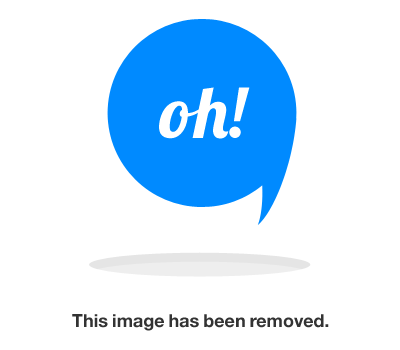
![[Image: b9erg.png]](http://i.epvpimg.com/b9erg.png)




![[Image: 57sQsY2.png]](http://i.imgur.com/57sQsY2.png)
